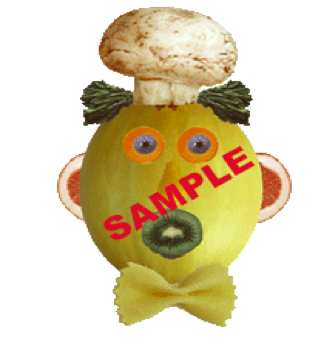AHS Photo Blog
Thursday, September 18, 2014
Calendar Time!!
I'll be handing out a blank calendar to each of you, so you can keep track of your due dates!!! Glue it into your SB/J or put it in your binder or whatever!! Somewhere that you will be able to find it and keep up with your assignments!!
Photo 1 Assignments Sep 22 - Nov 3
These are your assignments for Sep. 19 - Nov 11. Look through them all, be on the lookout for photo opportunities EVERYWHERE - keep your camera ready - PLAN AHEAD!!!
ALPHABET PHOTOS
POSTCARDS - "A Picture A Day"
Use artsy, unusual angles, odd poses, have fun with your camera settings, etc. Upload seven 'postcards' to the blog on Mondays BEFORE class.
( FYI -You will have a different subject for each week's postcards )
AND, the four 'best' postcards will be printed each week and posted on the wall!!
Assignment #1 - Due Oct 6th
7 photographs - 'Kid's Kingdom'
(empty, full, daylight, dark, friendly, spooky, etc.)
Assignment #2 - Due Oct 14th
7 photographs - 'Patriotism is.......'
(cemetery, Veteran's Memorial by Chamber, flags in yards, offices, court house, etc.)
*** Looking for some photos to enter the Veterans Day Art Competition!!! I'll need these early enough to take to SAMS to make into 8x10s and then mat!*******
Assignment #3 Due Oct 20
7 photographs - 'Me and my Shadow'
Photograph your friends or animals with their shadow - think creatively - look for the unexpected, look for double meanings!!
Assignment #4 Due Oct 27
7 photographs - 'Reflections'
Photograph your reflection in 7 different objects. Be creative, look for the unusual reflective surfaces!!
Assignment #5 - Due Nov 3
7 photographs - 'HALLOWEEN!!!!!'
(Halloween Carnival, little kid parties-TEP???, crazy decorations, etc.)
Use your phone until we get the cameras settled!!
Five Good and Five Bad - Using fickr, photobucket, instagram, etc, (BUT NOT YOUR OWN PHOTOS!) image search, find five pictures that absolutely blow your mind. Five pictures that you just can’t stop looking at. Then write a paragraph on why you like this image. Make sure that the reason why you like it isn’t just because of the subject matter, but has to do with the way the photo was taken. This is your chance to tell me your feelings towards photography. Talk about color, contrast, anything that you know already about photography. Post pics to the blog (don't forget to number them) and turn in the paper separately. YOU DO NOT need to paste the picture into your word document….just be sure to use the number.
Then, using the same website, find five pictures, that really don’t work. Maybe its the fact that they are blurry, maybe its too dark, or too bright, or they’ve chopped someone’s head off. Find five pictures that could have been great but aren’t, then talk about how they could be better, one paragraph per image. Post to blog (number them!) and turn in paper separately.
DUE DATE October 6Then, using the same website, find five pictures, that really don’t work. Maybe its the fact that they are blurry, maybe its too dark, or too bright, or they’ve chopped someone’s head off. Find five pictures that could have been great but aren’t, then talk about how they could be better, one paragraph per image. Post to blog (number them!) and turn in paper separately.
ALPHABET PHOTOS
26 letters occurring naturally in the environment. NO actual letters, NO 'staged' (faked) letters( Hose curled up like a Q). Be creative, look at our campus and town with an artist's eyes!! Save in a folder on the desktop,or on a flashdrive.
DUE DATE Thursday Oct 17(4 weeks)
POSTCARDS - "A Picture A Day"
Use artsy, unusual angles, odd poses, have fun with your camera settings, etc. Upload seven 'postcards' to the blog on Mondays BEFORE class.
( FYI -You will have a different subject for each week's postcards )
AND, the four 'best' postcards will be printed each week and posted on the wall!!
Assignment #1 - Due Oct 6th
7 photographs - 'Kid's Kingdom'
(empty, full, daylight, dark, friendly, spooky, etc.)
Assignment #2 - Due Oct 14th
7 photographs - 'Patriotism is.......'
(cemetery, Veteran's Memorial by Chamber, flags in yards, offices, court house, etc.)
*** Looking for some photos to enter the Veterans Day Art Competition!!! I'll need these early enough to take to SAMS to make into 8x10s and then mat!*******
Assignment #3 Due Oct 20
7 photographs - 'Me and my Shadow'
Photograph your friends or animals with their shadow - think creatively - look for the unexpected, look for double meanings!!
Assignment #4 Due Oct 27
7 photographs - 'Reflections'
Photograph your reflection in 7 different objects. Be creative, look for the unusual reflective surfaces!!
7 photographs - 'HALLOWEEN!!!!!'
(Halloween Carnival, little kid parties-TEP???, crazy decorations, etc.)
Monday, April 7, 2014
New Assignment! Due April 14
Watch this, practice 2 before and after photos of two different photo kids and one more non art friend!! three sets of two! Due Monday April 14
http://lifehacker.com/5906963/instantly-become-more-photogenic-by-tilting-your-head-forward Portrait Tip
Friday, March 21, 2014
Cutest Photo Idea Ever!! Write a quick response by Wed. Mar 26!
http://www.picturecorrect.com/tips/creative-mom-takes-adorable-photos-of-her-sleeping-son/
Friday, February 28, 2014
Cool Photoshop Tutorials!!! Use one of your photos to do each one of these projects!
Write out the directions - step by step, then do two examples of each tutorials.
1. Photoshop Splatter / dispersion photomanipulation Tutorial
http://www.youtube.com/watch?v=cbd21dGAPMM2. Photoshop: How to make a Text Poster of Someone
http://www.youtube.com/watch?v=pBGXksqYzeQ3. How To Remove Background Around Lots Of Hair with Photoshop
http://www.youtube.com/watch?v=S3hoDihxH7E
4. Photoshop Tutorial: How to Create See-Through Ghost Photos
Thursday, February 27, 2014
Photography Assignments
5th 6 Weeks Projects
|
|
1 Greenthumb - 3/3/14
Go to grocery store and photograph several pieces of fruit and vegetables to use as pieces to construct a face.
You will need a large round or oval shape for the face and then will resize
other facial parts as needed (nose, ears, mouth, eyes, hair). The finished
project should be 5" x 7" (portrait mode) 75 dpi. Do a PhotoShop
Reflective Journal upon completion of this project.
|
2 Colorize - 3/6/14
Photograph one of the flower arrangements in artroom. Colorize the flowers using realistic colors (use the following
colors for them -- two should be red, two should be pink,
two should be lavender, two should be yellow, and the
remaining ones, colors of your choice. Color the background and the vase also. An optional
colorizing tutorial may be found here. The finished project
should be 7" x 7", 75 dpi, and saved in jpg format. Do a PhotoShop
Reflective Journal upon completion of this project.
|
|
Subscribe to:
Posts (Atom)